
October 9th, 2020 Updated by Daniel Woida
How to download paid Udemy courses with subtitles offline to PC or Mac computer? How to download videos from Udemy to MP4, MOV, AVI, MP3 etc? Have the need to batch download all Udemy videos at once? If so, you come to the right place. This article will introduce two methods to easily download Udemy videos offline: Method 1: Use Allavsoft to batch download multiple Udemy video courses with subtitles offline to any video or audio format on your Windows or Mac computer; Method 2: Use Udemy official website solution to download Udemy videos to iOS or Android phone.
The following lists what Allavsoft can help to do. It has been test by many of our customers and still works.
Below is a step by step guide on how to permanently download Udemy video courses offline to your Windows or Mac computer.
Free download and install the professional Udemy Video Downloader - Allavsoft( for Windows , for Mac) , the following interface will pop up.
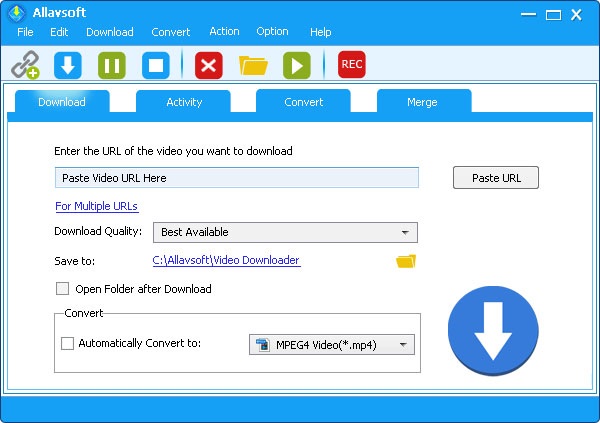
Copy udemy video course or playlist url in the browser. When you run Allavsoft, the link of the Udemy video course will automatically pasted to Allavsoft and appear in the address bar of Allavsoft.
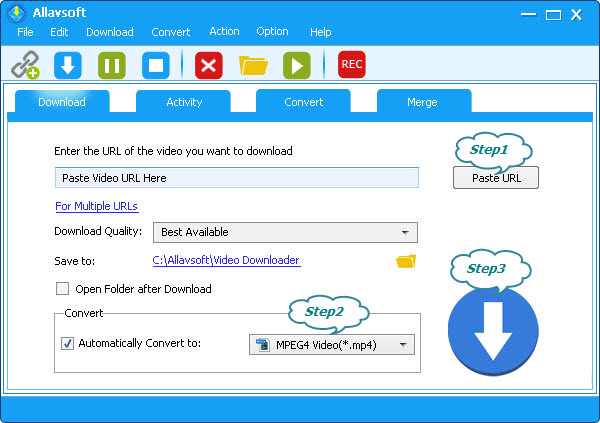
Tips: batch downloading udemy videos is supported.
If you want to download Udemy courses in its original MP4 video format, simply ignore this step. If you want to directly download video from Udemy to other video or audio format, please click the "Automatically convert to" drop-down button to select your preferable video or audio format as output download format.
Click "Download" button to start and finish downloading Udemy video lectures offline to your computer. The downloaded videos can keep offline forever and can play on any media player or portable devices.
Tips: If the video is a paid one, after you click Download button, a window will pop up to let you input your Udemy account log in credential in order to download the videos offline successfully.
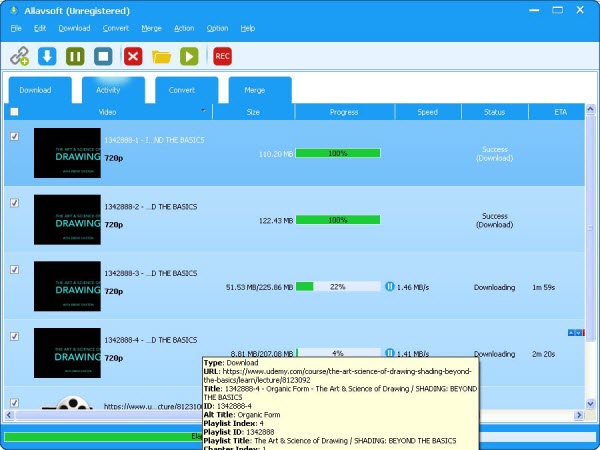
Surprising news! When we buy a course on Udemy, Udemy allows us to download video courses for offline viewing.
Download Udemy Videos on The Mobile App
For sure, we can save the Udemy paid courses offline on our iOS and Android devices and watch them within the Udemy mobile app even without the internet connection. The only limitation is that we cannot transfer the downloaded videos to other devices and only play the videos offline on the Udemy app.
Step by step guide on how to do that:
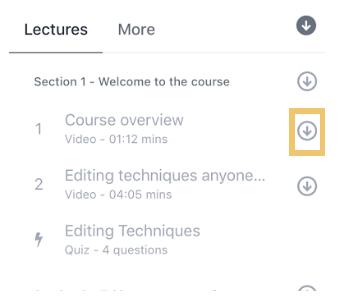
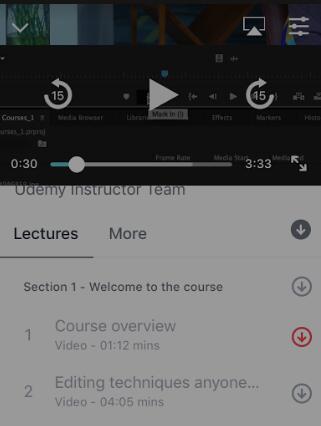
Detailed guide on how to download Udemy videos on iOS device
Detailed guide on how to download Udemy videos on Android device
Download Udemy Videos to Computer
Whether we could download the videos to our computer, it depends on the video courses' instructor. If the video course instructor allows downloading the videos, you will see a Download lecture
when you move your cursor to the gear icon at the bottom right of lecture player and simply click Download lecture to download the video courses offline. Until now, most of the videos are not allowed
to downloaded to computer by the Udemy official solution. 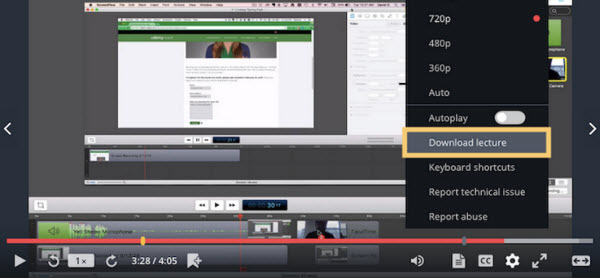
Detailed guide on how to download Udemy videos to computer
With the above Udemy Downloader and its easy guide, all the following Udemy download issue will be solved:
Udemy.com is one of the most popular online learning websites which offers courses in various fields including business, languages, photography, arts, games, etc. The Udemy courses are created by different instructors-the expert in some areas. The Udemy website breaks the tradition that we must learn some skills from one teacher at a fixed time. After registered on Udemy, users are allowed learn anything at anytime and anywhere. The Udemy course may contain zip files videos, PPT, audios, etc. Students can take part in the scheduled live discussions to raise their questions, in addition, you can post your questions to a certain area and the instructor will answer them. More exciting news is that you can get a certificate after completed one course.
Since Udemy courses are so valuable, we may wish to download them offline and keep them forever or watch them anywhere not limited to Udmey app wihout internet connection. The problem is that not all the courses are free and downloadable. The instructor of the course can determine whether the course is downloadable or not. If the downloading service is available, you can click the Download icon under the course. On the contrary, you will need a third-party downloader. Among so many downloaders on the market, Allavsoft is the most professional Udemy Video Downloader, which earns millions of users' trust due to its stable performance and strong compatibility. Many of our customers have recommended Allavsoft as the first choice to download Udemy videos and courses.
As the TOP 10 popular Udemy downloader, Allavsoft also performs well in video format converting and features one step to directly download Udemy videos to MP4, AVI, WMV, 3GP, MOV, MKV, MP3 etc format. With it, users will never worry about the downloaded Udemy video format incompatibility problem.
Although professional, Allavsoft will never bother you by complicated handbook. This user-friendly app has clean interface and guide you to capture Udemy courses with three steps as below.